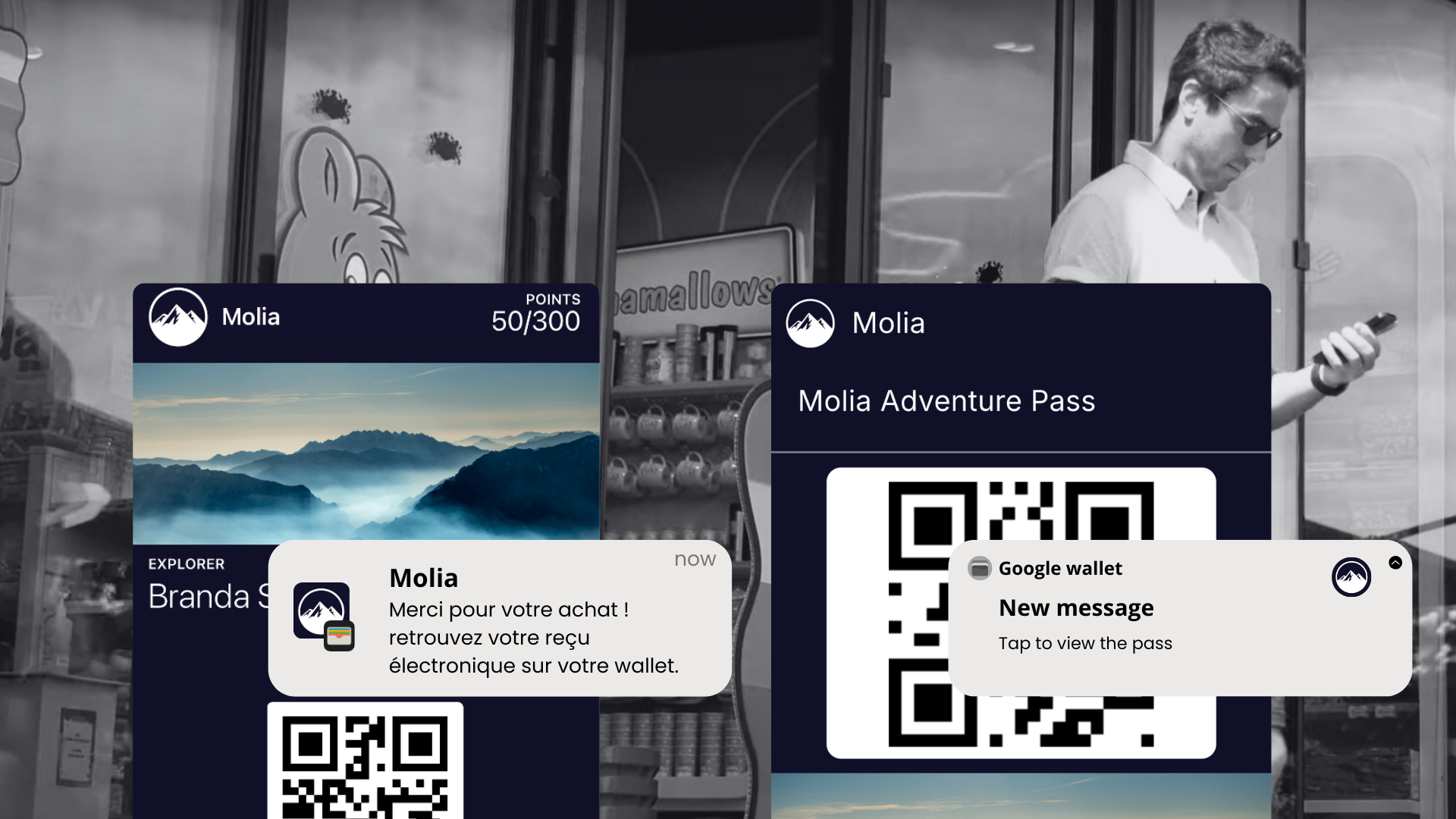
Push notifications in Apple Wallet and Google Wallet are a powerful driver of customer engagement. They make it possible to deliver useful information in real time, whether it is to facilitate access to services, to notify an update to the map or to highlight a particular offer or event. In this article, we'll explore how wallet push notifications work, their possible triggers, the opportunities they offer retailers and event organizers, and our recommendations for optimizing their effectiveness.
How do Apple Wallet and Google Wallet work?
Passes originally designed for physical use
Apple Wallet and Google Wallet are native applications that come pre-installed on compatible devices. They allow users to add their loyalty cards, event tickets, gift cards, and much more. Initially, mobile wallets were designed to simplify the use of various types of passes in the physical world. Their main aim was to replace plastic and paper cards and tickets with digital versions accessible directly from a smartphone.

A push notification opens the pass directly in the Wallet
Push notifications allow businesses to inform their customers in real time about relevant updates:
- Modifying a pass (change of design, updating a loyalty balance, etc.)
- Communication of a promotional offer or new information
👉 When a user clicks on a push notification, the card or ticket opens directly in Apple Wallet or Google Wallet. This allows immediate access to pass information without opening a third-party application.

📌 Use case:
- Event : the ticket is pre-selected at the entrance to a concert or show.
- Retail : the loyalty card is displayed directly to be used and thus identified at the checkout.
- Promotional offer : the user has immediate access to their discount voucher or exclusive benefit.
💡 Users can manage their push notifications in two ways:
- Globally, via phone settings, by allowing or blocking notifications from the Wallet app, just like any other app. Individually, for each registered pass, with the possibility to unsubscribe from notifications from a specific pass rather than from all those from a brand.

Push notification: Key differences between Apple and Google wallet

Apple wallet
Push notifications on Apple Wallet appear on the lock screen as banners or in the notification center. Their content is fully customizable and remains accessible in the field. “Last notification” on the back of the pass. In addition, it is possible to customize the icon displayed during the notification, to immediately recognize the pass.
Google Wallet
Conversely, Google Wallet does not allow you to change the title or content of notifications. These are only used to inform the user about an update to the pass. On Android, they appear as classic alerts, indicating that a new message has been added to the pass. In addition, Google wallet offers two options:
- Show message only in pass details
- Generate a notification in addition to the display on the pass.
Automated push notification triggers
Push notifications in Apple Wallet and Google Wallet can be triggered automatically in several scenarios:
CRM or point of sale event triggers
Push notifications can be triggered automatically by CRM, POS, loyalty and commerce software:
- In retail, this can mean a purchase in store, a gain of loyalty points, the receipt of the cash receipt or the receipt of a personalized offer.
- Concerning events, this may be the receipt of a new ticket, a modification of the event (change of time, location) or a cancellation.
The Wallet Crew synchronizes in real time with your point of sale, ticketing, and CRM systems, for dynamic management of Apple Wallet and Google Wallet passes. The information displayed can be updated in real time, for example, you can:
- Edit a field, such as the remaining balance on a gift card.
- Update the expiration date of a coupon or ticket.
- Add or adjust a promotional offer visible on a pass.

👉 A push notification is then automatically triggered after each map update to inform the user of the change! 💡 Our platform also allows you to easily translate and personalize your notifications according to the linguistic preferences of your customers.
Triggers based on the date and time of an event
A notification can be sent automatically before an event registered in the Wallet. They serve to remind you of the validity of a pass or an upcoming event. Schedule-based notifications remain on the lock screen until the user interacts with them. This ensures that a customer is not missing key information. Note that Apple Wallet uses a system that displays the pass on the lock screen as the date of the event approaches, but without an active notification or sound alert, and the exact length of time before it is displayed varies depending on several factors. For its part, Google Wallet sends an automatic notification three hours before the start of the event. 📌 Use case:
- Event : reminder before a concert or a conference.
- Retail : notification before a private sale or an exclusive promotion reserved for members.

Location-based triggers
Location-based push notifications are displayed when the user enters a defined perimeter (maximum 300m) to encourage the use of the wallet card on site. Passes in Apple Wallet can be configured with accurate GPS coordinates. When a user enters the defined area, their pass is automatically displayed on the iPhone lock screen, allowing them quick access. 👉 Limits : Apple Wallet allows the registration of 10 GPS coordinates maximum by card. The Wallet Crew optimizes this constraint by automatically generating the contact details of the nearest stores for each customer.
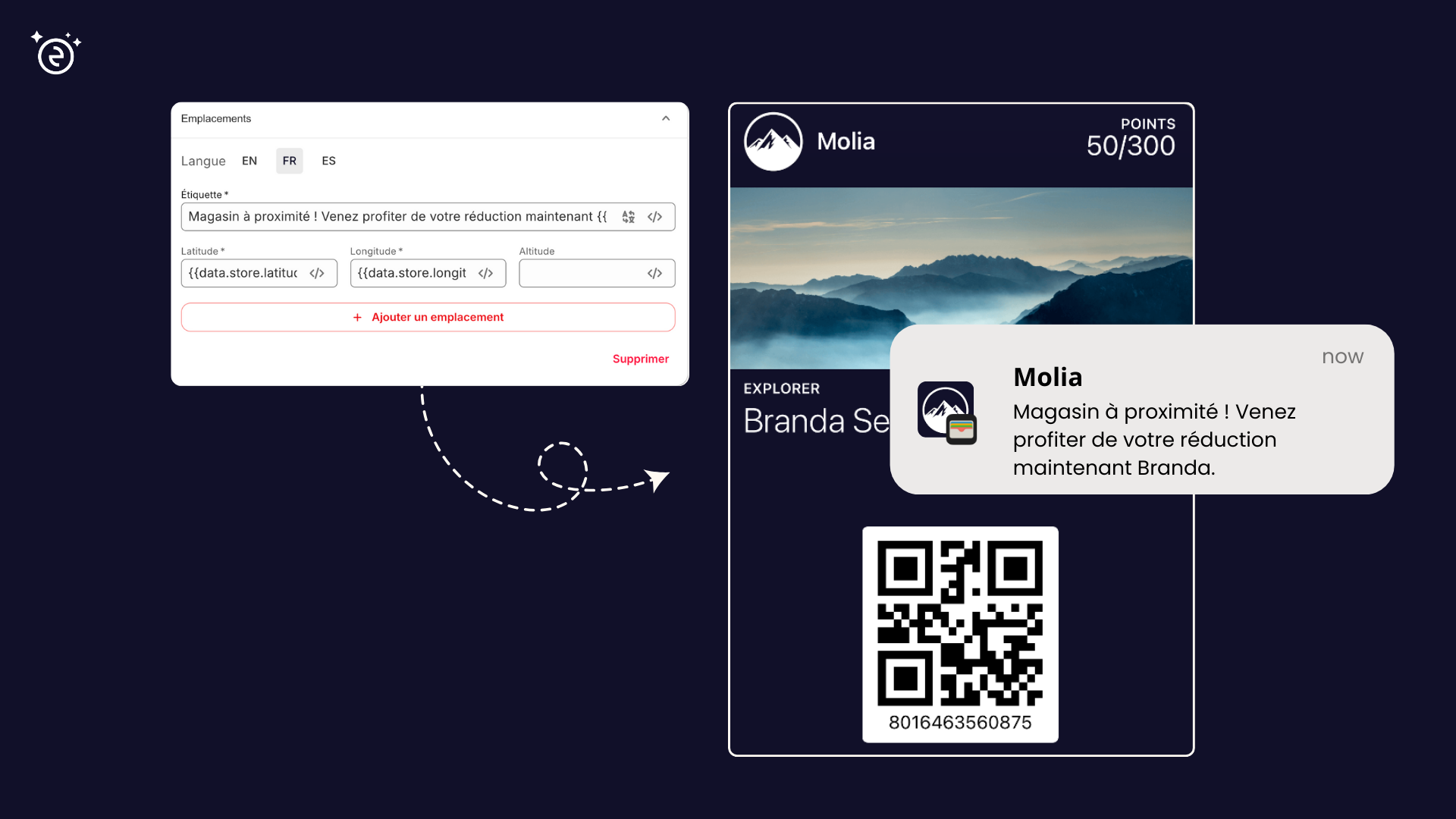
Google Wallet is planning to introduce location-based notifications for its passes. When a user approaches a location associated with a pass, a push notification will be sent to them to encourage them to consult their ticket or map. How do notifications appear?
- They remain displayed on the screen once the user enters the defined perimeter until they leave.
- They allow the card to be automatically opened as soon as the customer arrives, to facilitate access to their ticket, loyalty card or promotional offer.
- Notifications can contain a personalized message, such as “Remember to use your points at the checkout” or “You are close! Use your wallet pass for easy access to the event”.
👉 Depending on the customer's status, these notifications can show tailored information, such as an ongoing offer, an exclusive benefit, or a reminder of their loyalty balance.
Triggers via iBeacon (Bluetooth and specific hardware)
Exclusively on Apple Wallet, a notification can be triggered when the user approaches a specific location using Beacon beacons, which detect devices via Bluetooth. For example, this can be activated when the customer approaches a wallet reader at the cash desk, a self-service terminal or an access control device! 💡 Are you using an Adyen terminal? Learn how to display a QR code on an Adyen terminal to facilitate in-store identification and payment 👉 Detailed guide here.

Best practices for writing an effective push notification
Wallet push notifications should be short, impactful, and have a clear call to action. 👉 The Wallet Crew Recommendations:
- Limit length to 150 characters to maximize readability.
- Include a Call-To-Action (CTA) clear and direct (e.g. “use your pass at the cash desk or at the entrance”).
- Making the message relevant depending on the context (geolocation, current promotion, customer status).
Examples of effective messages:
- 🎟 Your concert starts soon! Open your pass to get to your seat more quickly.
- 🏬 You are close to a store! Use your loyalty card to earn points.
- 🎁 A gift awaits you! Open your pass to discover your special offer.

Conclusion
Push notifications in Apple Wallet and Google Wallet are a powerful channel for engaging customers without friction. They make it possible to maximize the visibility of registered cards, to improve the customer experience in stores or during events, and to increase the use of mobile wallets. Thanks to the multiple triggers available (CRM events, event date, event date, geolocation, iBeacon, scheduling), they offer unique flexibility to brands and event organizers to interact effectively with their audience.

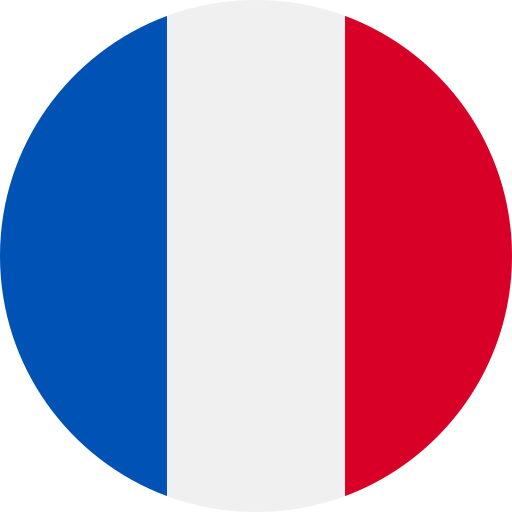
.png)
.png)