
Why and how to integrate a mobile wallet into your strategy?
Mobile wallets have become a strategic lever for digitizing loyalty cards, membership cards, entrance tickets and vouchers. Thanks to Apple Wallet and Google Wallet, consumers can store and use these media directly from their smartphone, thus facilitating their shopping experience and accessing physical services.
In this guide, we share best practices for choosing and implementing an effective mobile Wallet solution adapted to your organization.
The different approaches to implementing a mobile wallet in your strategy
When it comes to implementing a Wallet solution, several approaches exist:
Wallets integrated with marketing and CRM tools
Wallets integrated into marketing and CRM tools such as Brevo CW, Splio or Actito are often fixed in their structure. These solutions only allow you to manage loyalty cards or marketing offers and are limited to the functionalities specific to their ecosystem, without the possibility of fluid interconnection with cash register or ticketing tools.
Wallets integrated into cash register and ticketing solutions
Wallets integrated into cash register and ticketing solutions such as Square or Weezevent offer very limited functionalities, often restricted to one type of medium (e.g. Square only supports cards on Apple Wallet and does not allow a card to be transferred in the event of a change of cash register system).
Wallet expert solutions
Wallet expert solutions, like The Wallet Crew, offer advanced flexibility in administration and customization. They make it possible to aggregate data from different systems (cash register, CRM, ticketing, marketing) and to enrich the user experience. Thanks to dynamic content, they integrate images, metadata, information on physical locations, artists or playlists related to an event.
Questions to ask yourself before embarking on a mobile wallet project
Before integrating a mobile Wallet, it is essential to take stock of the existing journey and expectations. This phase makes it possible to define the technical and functional prerequisites to guarantee a smooth transition and a successful adoption.
Overview of the customer journey and the points of friction
👉 What are the existing supports?
- Does the customer currently use a physical card, a mobile app, an email with a bar code or a PDF to manage their loyalty cards, tickets or subscriptions?
- Are these supports effective? Where are the friction points for users? (forgetting the card, difficulty of access, complicated checkout experience...)
👉 What are the real uses of customers?
- Where and how do customers interact with their card or ticket? (in store, online, in access control, in customer service...)
- 80% of traffic is still in stores, so how can we simplify access to the point of sale? (e.g.: NFC scanner, automatic terminals, cash register integration...)

👉 What goals do we want to achieve with a mobile wallet?
- Reduce friction at the checkout or at entry controls
- Reduce the cost of physical media (printing cards, tickets, logistics management)
- Improve customer engagement through dynamic updates and push notifications
Technical requirements: which systems should be compatible?
👉 Can my Wallet system easily connect to my existing tools?
- Is it possible to connect the Wallet to my CRM, POS, ticketing solution, ERP or marketing tool (Klaviyo, Bloomreach, Salesforce Marketing Cloud)?
- Are the scanners, terminals or NFC readers in place compatible with a mobile wallet?

👉 Automating updates: what data should be synchronized in real time?
- Do loyalty balances, tickets, subscriptions or gift cards have to be updated automatically after use?
- Do I need to limit fraud by updating a ticket after checking at the entrance or a gift card after checking out?
👉 Simplicity and power of configuring card models
- Can I manage previews and conditional rules easily? (e.g. specific color for a student ticket requiring proof)
- Can I personalize my maps with images, dynamic QR codes, links, or animations?
Mobile wallet or dedicated application?
👉 Is the Mobile Wallet enough or do I need an additional app?
- A mobile wallet allows access to a card or a ticket without installing an application.
- A mobile application allows for more complex interactions, but requires strong adoption and downloads.
👉 If the customer already has an application, how do you manage the transition?
- If the application already includes cards or tickets, you must connect the Wallet in addition, without duplicating the routes.
Get customers used to physical media to adopt the Wallet:
- Set up an educational campaign (email, store display, QR codes to download at the checkout).
- Encourage adoption with an exclusive advantage (e.g. a loyalty point bonus for Wallet users).

Anticipate the evolution of Mobile Wallets and ensure that you benefit from the latest functionalities
The functionalities of mobile wallets are evolving rapidly. A Wallet project should not be fixed and it is crucial to choose a solution that quickly integrates new features to remain competitive.
✅ Does my Wallet provider keep up with Apple and Google developments?
Apple and Google are constantly evolving their Wallets by integrating new features, such as new ticket formats, promotional offers, and increased compatibility with various terminals.
Always at the forefront of innovation, The Wallet Crew was the first to implement:
- The management of offers in Google Wallet, allowing brands to offer targeted promotions directly in users' Wallet.
- Apple Wallet's new event ticket models, offering a richer and more interactive experience for spectators.
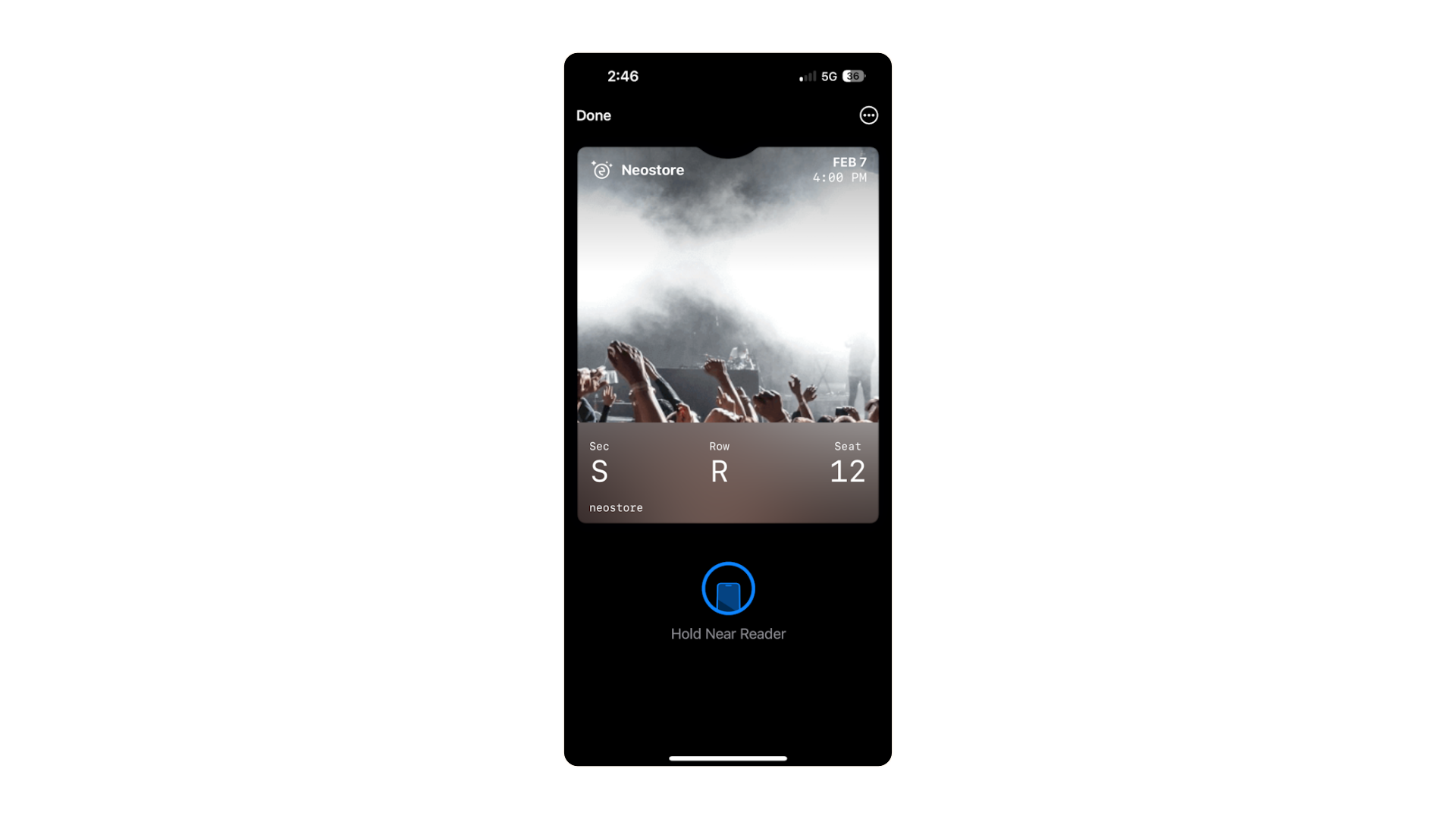
By choosing an expert solution like The Wallet Crew, you immediately benefit from the latest advances, without waiting for long and expensive internal development.
Why choose The Wallet Crew for your Wallet project?
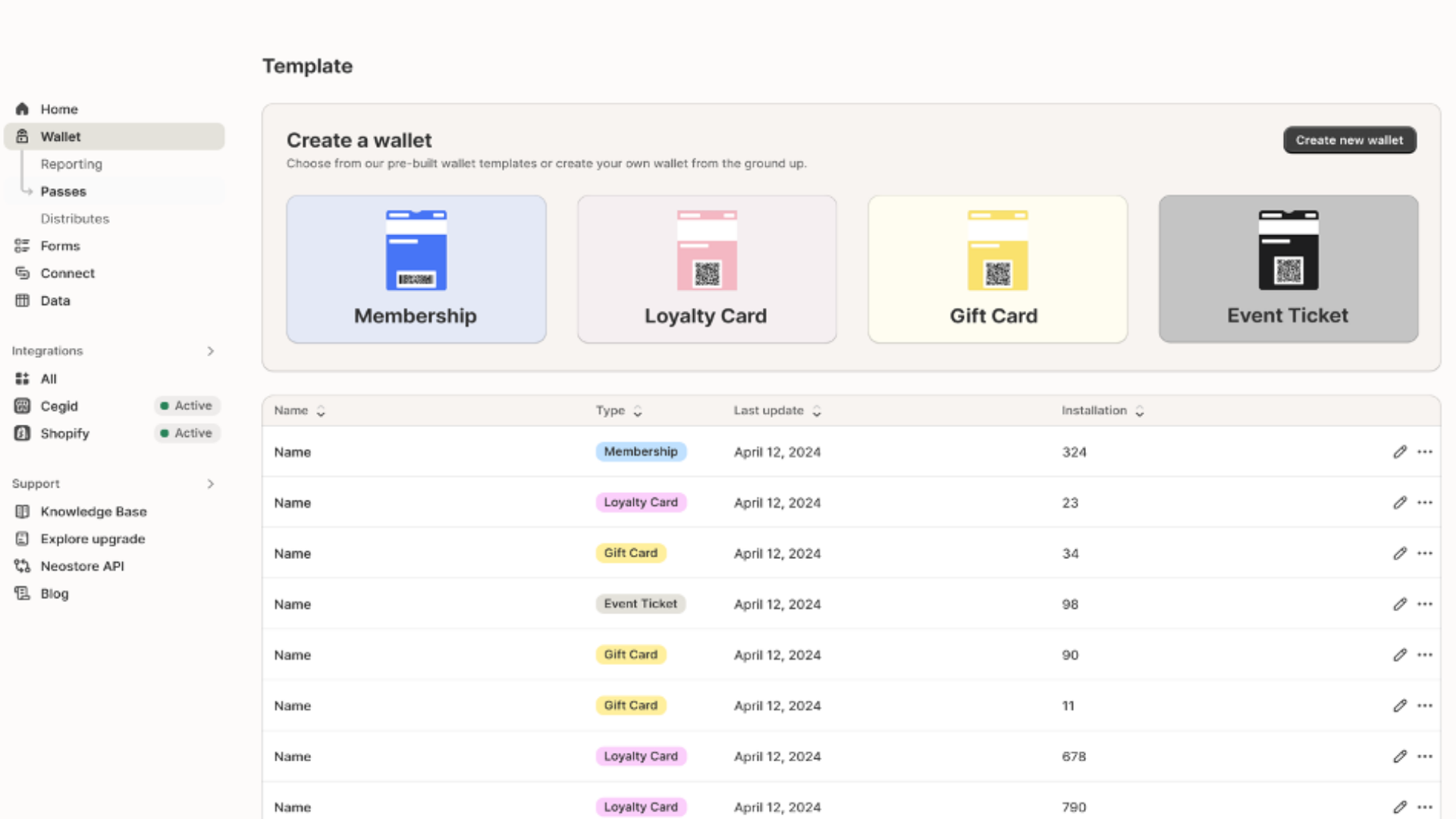
With The Wallet Crew, you have the freedom to manage and personalize your cards independently, without depending on an external service provider. Thanks to seamless connectivity with your cash register, ticketing, and marketing tools, you can integrate the Wallet into your existing ecosystem for centralized and efficient management. Automating updates helps avoid excessive workload and limits the duplication of marketing scenarios, thus ensuring considerable time savings.
The Wallet Crew's intuitive interface offers you advanced management of card models with dynamic conditions and a preview before production, thus facilitating their customization and evolution.
Always at the forefront of innovation, The Wallet Crew allows you to benefit from the latest developments in mobile wallets as soon as they are released.
Ready to structure your Wallet project and boost your customer engagement? Contact us now to discuss it!

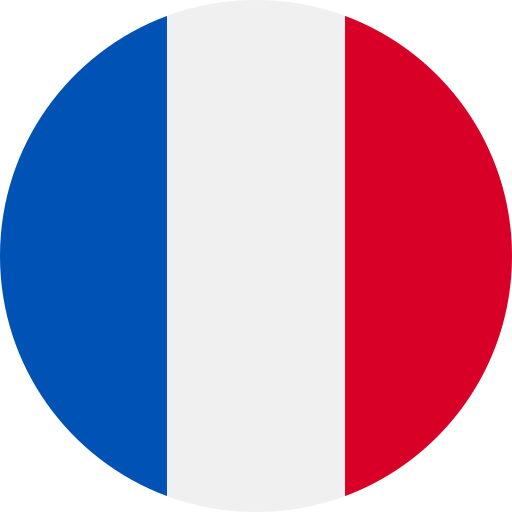
.png)
.png)